
Recently I've been expanding on my knowledge of adobe illustrator, a program I picked up some time ago but was always very intimidated by. That changed recently when my roommate sat down and demonstrated many of the basic functions and after some experimentation with black and white line art I decided to try my hand at a fully colored picture. Since I'd never done anything like this before I decided to find a tutorial. Though I only loosely followed the steps it was very helpful in getting to my finished picture.
Using this stock photo found on www.deviantart.com I used the picture to position the base shapes then colored each base with additional shapes I made largely at random. After I had added all the shapes and was about half way done the tutorial I had something that looked like this:
I was pretty happy with how easy the coloring was and was enjoying filling in random shapes with random colors, Its a lot more loose and free then my usual methods. but before I could move on to adding the shine and final details I decided I needed to make a few revisions.
Here it is after adding the shine to the hair, face, and other key areas as well as a few other alterations. I decided to make the bow a little smaller and to move her one pig tail so they both moved along the sailor collar.
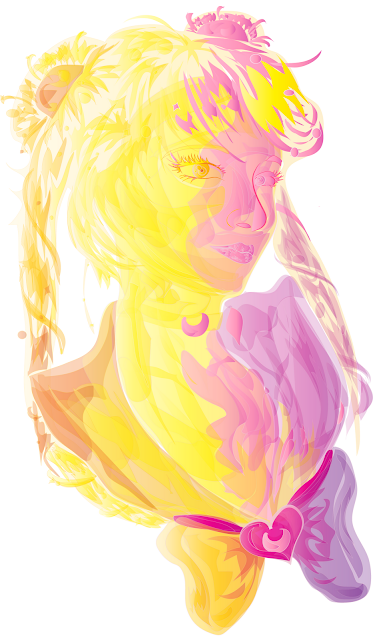
But I still wasn't happy with it... So I started to play around with the colors. After a long time of experimenting I ended up with this:
In the end I used the previous two pictures to make the final image. I layered the 3ed draft over the second and reduced the opacity until I was happy with the result.
I then moved the image over to photoshop where I added a soft pink granulate background and then used this brush set to add in the stars and circles behind sailor moon. :)
And that's how I did it! I'd like to say a great big thank you to the creators of the resources I used and if you would like to view the resources just click on the picture of them and it will open a new tab to the creators page.






No comments:
Post a Comment